What is SAP GUI?
SAP GUI (Graphical User Interface) is a graphical user interface that allows users to access SAP applications and systems. It is the primary tool by which users have access to SAP systems. SAP's Graphical User Interface allows users to execute transactions, perform database queries, and create reports. It is usually used together with SAP applications, such as SAP ERP and SAP BW , used. As a dedicated interface, SAP GUI allows access to SAP systems without having to install additional software. It can be installed on all preferred operating systems and used for remote access to the central SAP server.
SAP GUI is the further development of the classic SAP R/3 system . It is available on various platforms including Windows, Mac OS and Linux. SAP GUI is available in different versions including the standard version, the SAP GUI for Windows and the SAP GUI for HTML. All versions contain a range of functions that enable users to access and manage SAP systems. The Graphical User Interface also offers a programming area where users can create and edit programs. Actual features of SAP GUI include, but are not limited to:
- Creation of database queries and reports
- Access to SAP transactions
- Creation and management of SAP users
- Installation, maintenance and updating of SAP systems
- Backup of SAP systems
- Adaptation of SAP systems to the specific needs of the organization