Automatically Uploading Exchange Rates to SAP with the RFIMPNBS Report: A Guide
The world of international trade is characterized by constant currency fluctuations, which present companies with a variety of challenges. In order to meet these challenges and ensure smooth business operations, it is crucial to always be informed about current exchange rates and to integrate them efficiently into business processes. This is where the RFIMPNBS report comes into play, a powerful tool in SAP that helps companies load currency rates directly from the European Central Bank (ECB) and integrate them into their ERP system.
The functionality of the RFIMPNBS report
The RFIMPNBS report was specifically designed to automate the process of downloading exchange rates from the ECB website and seamlessly integrate them into the SAP system. Through an RFC connection, the currency rates are loaded directly into SAP, which enables efficient and reliable updating of the exchange rates.
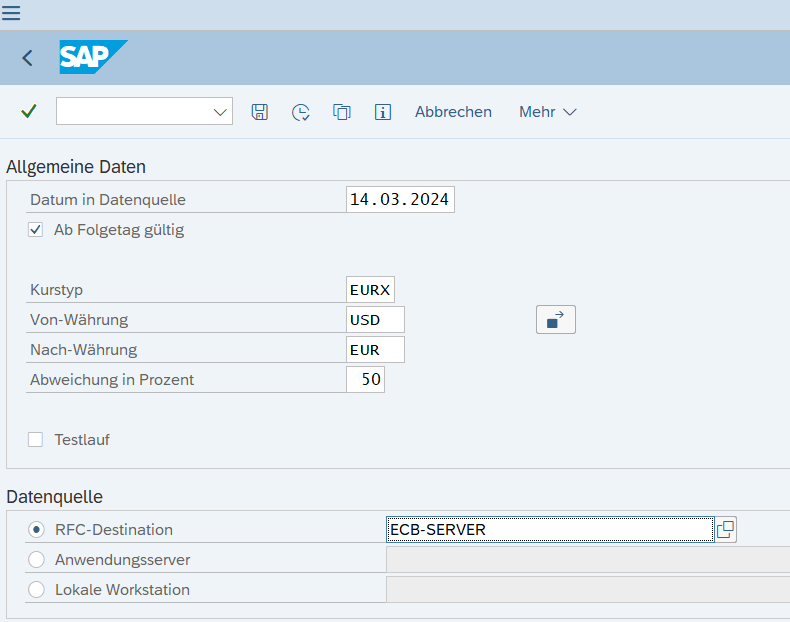
The individual sections explained:
Data in Data Source / Date in Data Source
The exchange rates to be uploaded are valid from this date. They expire on the next date entered. If no additional date has been entered, the validity is unlimited until one is entered. At the same time, the report checks whether the ECB input file contains the same release date. If this is not the case, an error message is displayed.
Valid for next day / Valid from the following day
Some countries require by law that published exchange rates must be valid from the next day. If you check this box, they will be uploaded and saved with the date entered in the parameter above plus one.
Exchange Rate Type / rate type
The Exchange Rate Type is the key under which you define exchange rates in the system. With this you can, for example, set a bid and ask rate as well as an average rate for converting foreign currency amounts. You can use the average rate for converting foreign currency amounts, and the bid and ask rate for valuing foreign currency amounts. The most common exchange rate type is “EURX”.
From currency / From currency
This parameter determines the source currencies for which the exchange rates in EUR should be uploaded. This parameter allows multiple entries. The list of these currencies must be a subset of the currencies published by the ECB.
To-currency / post-currency
This parameter determines the target currency to which all others refer (local currency). Euro (EUR) is always used here.
Cariance in percent / deviation in percent
This parameter determines the maximum allowable percentage difference between the current ECB exchange rate and the previous rate stored in the V_TCURR table, which is lower than that requested.
The variance is calculated in the following way:
Variance [%] = 100 * ABS (EZB_rate – V_TCURR_rate) / V_TCURR_rate.
If this calculated deviation is greater than that set on the selection screen (GP_DEV parameter), the system issues an error.
Test / test run
If this check box is checked, only simulation takes place. The report carries out all checks, but at the end no booking is made and no update of the V_TCURR view is made.
Data source section
This section indicates the source of exchange rate data published by the ECB for a specific date.
RFC destination
If this radio button is selected, the report attempts to read the data online. At the same time, the RFC destination in the SM59 transaction must be in accordance with OSS note no. 1286897 be adjusted. At the same time, this destination must be entered in the field next to the checkbox. This functionality is not available in all releases.
Application Server / Application Server
If this radio button is selected, the report reads the data from a file stored on the application server. The correct file name including the path to the application server must be entered.
Local Workstation / Local Workstation
If this radio button is selected, the report reads the data from a file stored on the local computer (front end). The correct file name including the path to the local workstation must be entered.
Preparation for integration
In order for the ECB exchange rate list to be successfully uploaded to the ERP system, some preparatory steps are required:
- The ECB publishes a list of the exchange rates of selected currencies to the euro every working day. The reference prices are usually updated at 3:00 p.m. CET. Exchange rates are valid as of the day they were published. However, some countries require by law that newly published exchange rates must be valid from the next day. All exchange rates published by the ECB use indirect quotation. The indirect quotation expresses how much foreign currency you receive/pay for 1 EUR.
- Definition of Currencies: All affected currencies must be defined in the system, including a unique currency ID, an ISO code, an alternative key and a description.
- Set conversion ratios: A conversion ratio in relation to the euro must be set for each currency. This ratio varies depending on the currency, with the ECB typically publishing a ratio of 1:1. However, these ratios must be defined in the system to ensure accurate conversion.
Use and management of exchange rates
The integration of the RFIMPNBS report enables efficient management of exchange rates within the SAP system:
- Foreign exchange rates view: This view provides an overview of current and previous exchange rates. The entries are usually updated automatically by the system and the RFIMPNBS report, but can also be adjusted manually.
- Offers view: Here the exchange rate types can be set individually for specific exchange rates or groups of exchange rates, which enables flexible adaptation to the company's requirements.
Reliable support for implementation and troubleshooting
When implementing and using the RFIMPNBS report, sound advice and support is essential. Here comes GOpus comes into play, which offers professional advice and help with the implementation of the interface as well as with technical settings and possible hurdles. In addition, errors that occur in SAP can be efficiently resolved with their support to ensure smooth system operation.

Chief Executive Officer